Frequently Asked Question
Calibrating your flash meter
Last Updated 7 years ago
In a perfect world, all films, digital sensors, lenses, shutters and light meters would be on the "same page", and light metering would be an exact science. In reality, the performance of any of these devices cannot be assumed, plus light meters are set to slightly different calibration constants from their respective manufacturers. There is also the human factor, everyone will have their own opinion on what is a "correct" exposure based their eyesight. Since perception of light and color vary from person to person, judgment of exposure will vary also.
Most Sekonic meters have calibration and compensation features that let you fine-tune your meter so you can be within 1/10 stop accuracy to suit your equipment and your eye. Whether you shoot film, digital or both, adjusting the meter is a simple, straightforward procedure.
To calibrate your flash meter, perform the following steps:
1. Choose a subject that contains highlights, shadows, and mid-tones.
2. Position the meter so it faces the camera from the subject's position. Mount it on a light stand or tripod so it remains in a fixed location.
3. Set the camera to its highest possible synch speed so any ambient light will not affect the meter's reading. (Sekonic meters will “see” any ambient light that is present and able to affect exposure-even in flash mode).
4. Test-fire and adjust your lights so the meter displays an even-numbered aperture (no tenths)
5. Take your first test image by setting the camera to agree with what the meter shows.
6. Take additional test images by adjusting your camera's aperture over and under by using the smallest aperture possible (usually 1/3 or ? stops). Do not move or adjust the lights.
7. With a digital camera, you can evaluate the exposures immediately. If you are lucky, the “perfect” exposure will be the one that exactly matched the meter. No adjustment will be needed. If you feel that an over or under adjustment is needed, use the meter's calibration or compensation function to make your changes. Shoot another test with the adjusted meter.
8. With a film camera, shoot transparencies, and make sure that when the roll is processed it is not cut and mounted. (It is easier to view a strip of film than it is a box of slides) Evaluate the images on a light box, and adjust the meter if necessary. A second roll will confirm your adjustments.
Because the performance of electronic and mechanical devices can drift over time, it is advisable to perform this test every six months. Repeat this test if you are going to use a different camera. You may also check the ambient mode the same way with a constant light source. (Modeling lights work well.) If you wish to match the incident readings to a particular gray card, mount the meter in a fixed location and take your readings, taking care not to permit any stray light through the back of the meter. Shoot some test images and evaluate them as before. The Sekonic L-558 and L-608 meters have the ability to calibrate incident and reflected readings independently.
Most Sekonic meters have calibration and compensation features that let you fine-tune your meter so you can be within 1/10 stop accuracy to suit your equipment and your eye. Whether you shoot film, digital or both, adjusting the meter is a simple, straightforward procedure.
To calibrate your flash meter, perform the following steps:
1. Choose a subject that contains highlights, shadows, and mid-tones.
2. Position the meter so it faces the camera from the subject's position. Mount it on a light stand or tripod so it remains in a fixed location.
3. Set the camera to its highest possible synch speed so any ambient light will not affect the meter's reading. (Sekonic meters will “see” any ambient light that is present and able to affect exposure-even in flash mode).
4. Test-fire and adjust your lights so the meter displays an even-numbered aperture (no tenths)
5. Take your first test image by setting the camera to agree with what the meter shows.
6. Take additional test images by adjusting your camera's aperture over and under by using the smallest aperture possible (usually 1/3 or ? stops). Do not move or adjust the lights.
7. With a digital camera, you can evaluate the exposures immediately. If you are lucky, the “perfect” exposure will be the one that exactly matched the meter. No adjustment will be needed. If you feel that an over or under adjustment is needed, use the meter's calibration or compensation function to make your changes. Shoot another test with the adjusted meter.
8. With a film camera, shoot transparencies, and make sure that when the roll is processed it is not cut and mounted. (It is easier to view a strip of film than it is a box of slides) Evaluate the images on a light box, and adjust the meter if necessary. A second roll will confirm your adjustments.
Because the performance of electronic and mechanical devices can drift over time, it is advisable to perform this test every six months. Repeat this test if you are going to use a different camera. You may also check the ambient mode the same way with a constant light source. (Modeling lights work well.) If you wish to match the incident readings to a particular gray card, mount the meter in a fixed location and take your readings, taking care not to permit any stray light through the back of the meter. Shoot some test images and evaluate them as before. The Sekonic L-558 and L-608 meters have the ability to calibrate incident and reflected readings independently.